The FinCon19 Smarter, Better, Faster, Stronger Resource List
Hello! And welcome to my website! If you are here for financial advice, this post is going to be a little different, but hang on and maybe you’ll learn about how I run a profitable YouTube channel for less money, in less time and while still having a life.
If you are here from my session at FinCon19, I’m so glad you stopped by! This post will be packed with everything I talked about, the free resources I use, gear I or my friends recommend, and more.
Fair warning, this post WILL CONTAIN AFFLINKS – both for myself AND for other people. It costs you nothing and supports this whole videos game we’re all trying to do. AFFLINKS are marked.
My Channels and Socials – See how I do the things 🙂
- YouTube: www.youtube.com/c/budgetgirl
- Facebook: https://www.facebook.com/gobudgetgirl/
- Instagram: https://www.instagram.com/gobudgetgirl/
- Twitter: https://twitter.com/gobudgetgirl
- Pinterest: https://www.pinterest.com/gobudgetgirl
- Email: [email protected]
My Favorite Tools
First off, Probably the two best tools I use to YouTube and do social media SO MUCH BETTER are:
Canva.com and Tubebuddy.com
The best part? They both have FREE VERSIONS!
I use TubeBuddy Pro (lifetime membership was $32 on sale), and pay $13/ month for Canva Pro, but you can start with the free ones.

Graphic Design Resources
Canva: https://www.canva.com
I do 100% of my graphic design work in Canva and have made everything from my thumbnails to my media kit to my channel art and business cards in here.
Lightroom
I also use the free APP version of Lightroom to edit instagram photos. https://play.google.com/store/apps/details?id=com.adobe.lrmobile&hl=en_US
This is the tutorial I used to learn it: Very short and concise! https://www.youtube.com/watch?v=7xDrHUvI9j0
RemoveBG
For cutouts – www.removebg.com

SEO Resources
TubeBuddy: https://www.tubebuddy.com/budgetgirl
It’s the industry standard and helps you develop your tags, titles and other SEO the easy way.
You can also use:
- Morningfame – https://morningfa.me/
- VidIQ – https://vidiq.com/
- RapidTags – https://Rapidtags.io
Gear Lists
It’s way too easy to spend a bundle outfitting your new channel with the latest and greatest in video technology. But especially when starting out, you don’t need enough gear to shoot a movie. Here are my budget and slightly higher end recommendations for YouTube equipment.
Budget Girl’s Gear
- All my Youtube Gear on one page: https://www.amazon.com/shop/budgetgirl
- Main Camera – https://amzn.to/2L7NFY8
- Camera Gear Bundle – https://amzn.to/2NzxCW6
- Vlogging Camera – https://amzn.to/32fcJDJ
- Lights – https://amzn.to/2NJ3MP1
- Main Audio Mic – https://amzn.to/2ZtevTI
- Lav/ mobile Mic – https://amzn.to/2ZsU1ud
- Mobile mic set (2+ splitter, extender, case) – https://amzn.to/34IARk8
- Tabletop Tripod – https://amzn.to/2Ztg9on
- Standing Tripod – https://amzn.to/32acj1j
- Vlogging Tripod – https://amzn.to/2HsdLnT
- Laptop – https://amzn.to/2NxjvQR
- Editing software – iMovie (Free with Macs)
- Parrot Teleprompter 2 – https://amzn.to/322dLme
- Caddie Buddy Teleprompter – https://amzn.to/2KUNFvM
- Extra Camera Battery Main Camera – https://amzn.to/2ZoY86B
- Cell phone mount – https://amzn.to/2NBWGvp
Other Recommended:
Cameras
- Canon EOS Rebel T6 – https://amzn.to/2KXxSfF
- Nikon D3400 – https://amzn.to/2U6UrS6
Tripods
- JOBY GorillaPod – https://amzn.to/2NzFU06
- Vanguard Alta Pro – https://amzn.to/2zl0ybJ
Friends’ Gear!
Freedom In A Budget’s equipment list: (HER AFFLINKS)
- Main Camera: https://amzn.to/2Xlhglj
- Camera Lens: https://amzn.to/2Xn2Scm
- Memory Card: https://amzn.to/2UGxhp2
- MacBook Pro: https://amzn.to/2MWfMgq
- Tripod: https://amzn.to/2TsyTlR
- Lighting kit: https://amzn.to/2TtiCNl Rode Microphone: https://amzn.to/2MWG0PI
- Vlogging Microphone: https://amzn.to/2EN5uIV
One Big Happy Life’s gear (their AFFLINKS)
- Webcam: http://amzn.to/2HpbdEp
- Our Big Camera: http://amzn.to/2xtpHhe
- Our Main Camera: http://amzn.to/2HobIi5
- Small Lens: http://amzn.to/2y9RG9o
- Big Lens: http://amzn.to/2xsHg12
- Our Vlog Camera: http://amzn.to/2xsKr8E
- Big Tripod: http://amzn.to/2xrxaSM
- Small Tripod: http://amzn.to/2FIBIr6
- Selfie Stick: http://amzn.to/2HpbHKJ
Graham Stephan’s Gear
- His Amazon gear shop: https://www.amazon.com/shop/grahamstephan?listId=2TNWZ7RP1P1EB
Wendy Valencia’s Gear
- Her Amazon Gear Shop: https://www.amazon.com/ideas/amzn1.account.AFYUWKLWZXH2TUQ4FXWBP67DVBZQ/X1QMQ0AP2KXA?type=explore&ref=idea_cp_vl_ov_d
Social Media Resources
IFTTT – for automated social media posts https://ifttt.com
Canva – www.canva.com
Media Kit Examples
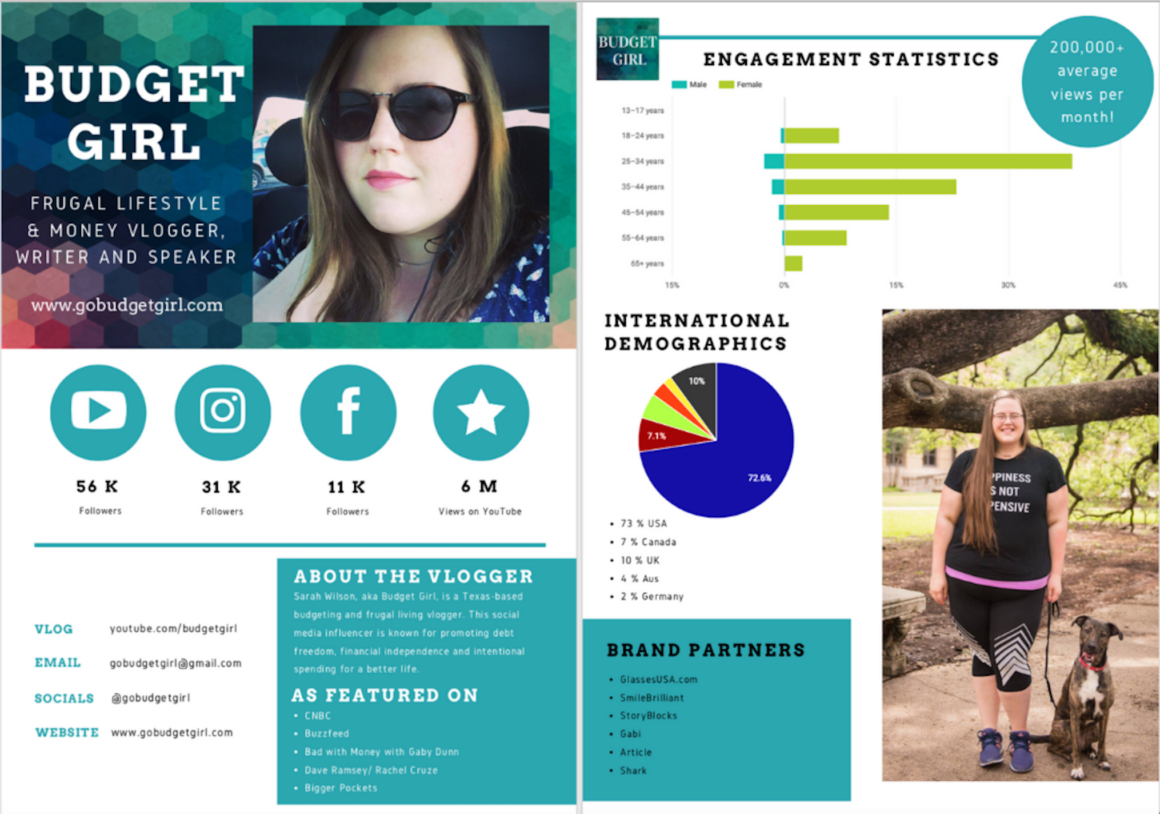
A media kit helps you put your best foot forward when approaching brands or doing any media or interviews. It’s not hard to make and I did mine free in Canva. I also have some examples of other people’s kits. Sometimes people include rate sheets (like PT.)
My Media Kit –
https://drive.google.com/file/d/1OslfVWkkrezTI73hixPlUlYxIJtb_nWV/view?usp=sharing
PT Money – https://www.dropbox.com/s/zr78bhdpt85b5s9/PTmoney%20MEDIA%20KIT_2019.pdf?dl=0
Freedom in a Budget – https://drive.google.com/file/d/14au4jD0B5StV_zKKHbpg32lFi_e51qbd/view?usp=sharing
Find Sponsorships
Don’t be afraid to reach out to companies you already use and love. An honest recommendation is worth tons.
Even if you’re new, you’re probably not charging enough. Talk with other people in the space to help find a better range of what to charge.
I have a video where I am candid about how much money every sponsor I’ve ever worked with has paid me. Check it out here:
Want to know how much a dedicated video or post on your platform is worth? As much as you can sell it for…. But if you’re a chronic sell-yourself-shorter, websites like https://socialbluebook.com will give you a range to go off of.
If you want to find other places for sponsorships, try these websites.
- Revfluence
- Upfluence.
- NeoReach.
- Mavcrk.
- Traackr.
- Speakr.
- Famebit.
- Webfluential.
Need even more help?
I don’t personally have a course or book on how to improve your channel, but I have friends who do! Check out:
Crushing Youtube by Joseph Hogue: https://amzn.to/2MUkzht
FREE YouTube Quick-Start to Success Webinar: From 0 to 75,000 Subscribers Fast: https://simple-stress-free-investing-for-life.teachable.com/a/aff_r1517jmj/external?affcode=284379_wsv5alfz
Also check out these channels which are built to help you YouTube better
- Nick Nimmin – https://www.youtube.com/user/NickNimmin General tips and helpful advice. Also a great place to get your channel reviewed.
- Dee Nimmin – https://www.youtube.com/channel/UCfQoS9jq5nRWAek4dhWZvSQ Focused on YouTubers who primarily use their mobile devices to film, record and edit.
- Roberto Blake – https://www.youtube.com/user/robertoblake2 Expert in personal branding and video across all social media (he’s actually here this week! Check him out if you have the time)
- Brian G Johnson – https://www.youtube.com/channel/UCZbvKhLl-I7UomMugaO24fw Heavily focused on everything YouTube SEO
- Tim Schmoyer – https://www.youtube.com/user/VideoCreatorsTV Expert Finconner
- Derral Eves – https://www.youtube.com/user/derraleves Excellent place to get YouTube tips and stay in the know regarding influencer news and YouTube changes
- Amy Landino – https://www.youtube.com/user/savvysexysocial Queen



2 comments
Wow, this is so much information!! I’m new to youtube but I have been following you for a while. Your journey has been inspiring. I have quit youtube like 10 times. :). Then focused on blogging, then back to youtube. It has been a struggle but I am learning along the way and this really helps. Thanks so much!!
Thank you for reading! I’m so glad to help!